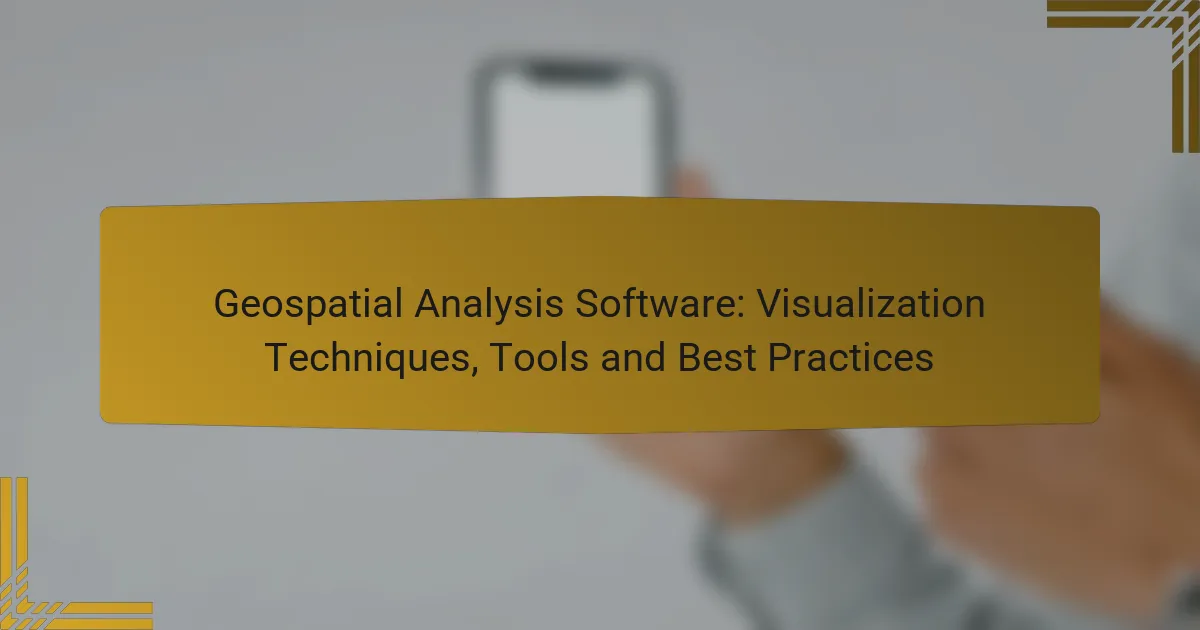Geospatial analysis software plays a crucial role in visualizing spatial data, enabling users to uncover insights through effective representation. Tools like ArcGIS Online, QGIS, and Tableau offer diverse features that cater to varying expertise levels, enhancing the analysis process. By employing visualization techniques, analysts can transform complex datasets into clear visuals, revealing patterns and trends that inform decision-making.
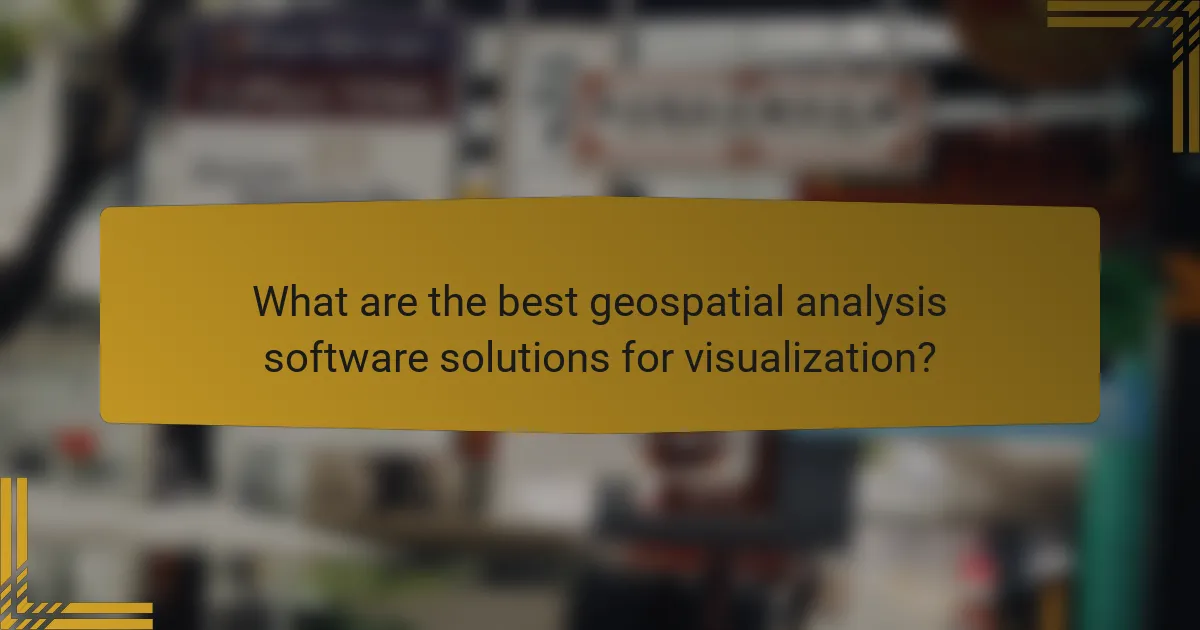
What are the best geospatial analysis software solutions for visualization?
The best geospatial analysis software for visualization includes tools that effectively display spatial data and facilitate analysis. Popular options like ArcGIS Online, QGIS, Mapbox, Tableau, and Google Earth Pro each offer unique features tailored to different user needs and expertise levels.
ArcGIS Online
ArcGIS Online is a cloud-based mapping and analysis tool that allows users to create interactive maps and visualizations. It supports a wide range of data formats and integrates seamlessly with other Esri products, making it a strong choice for organizations already using the Esri ecosystem.
Key features include customizable templates, real-time data visualization, and extensive sharing options. Users should consider subscription costs, which can vary based on the level of service and user count.
QGIS
QGIS is a free, open-source desktop application that provides powerful geospatial analysis and visualization capabilities. It supports numerous file formats and offers a robust set of tools for data manipulation and cartography.
While it has a steeper learning curve compared to some commercial software, its flexibility and extensive plugin library make it a favorite among professionals. Users should ensure they have adequate hardware to handle large datasets efficiently.
Mapbox
Mapbox is a platform focused on customizable mapping and data visualization, particularly for web and mobile applications. It allows developers to create visually appealing maps using vector tiles and offers extensive APIs for integration.
Mapbox is ideal for projects requiring high interactivity and real-time data updates. Pricing is based on usage, so it’s essential to monitor data consumption to avoid unexpected costs.
Tableau
Tableau is a leading data visualization tool that excels in transforming complex data into interactive dashboards. While not exclusively a geospatial tool, it includes robust mapping capabilities that allow users to visualize geographic data effectively.
Tableau’s drag-and-drop interface makes it accessible for users with varying levels of technical expertise. However, users should be aware of licensing fees, which can be significant for larger teams.
Google Earth Pro
Google Earth Pro is a free tool that provides detailed satellite imagery and geographic data visualization. It allows users to explore and analyze spatial data in a 3D environment, making it suitable for educational and casual use.
While it lacks some advanced analytical features found in other software, its ease of use and accessibility make it a good starting point for beginners. Users should take advantage of its ability to import various data formats for enhanced visualization.
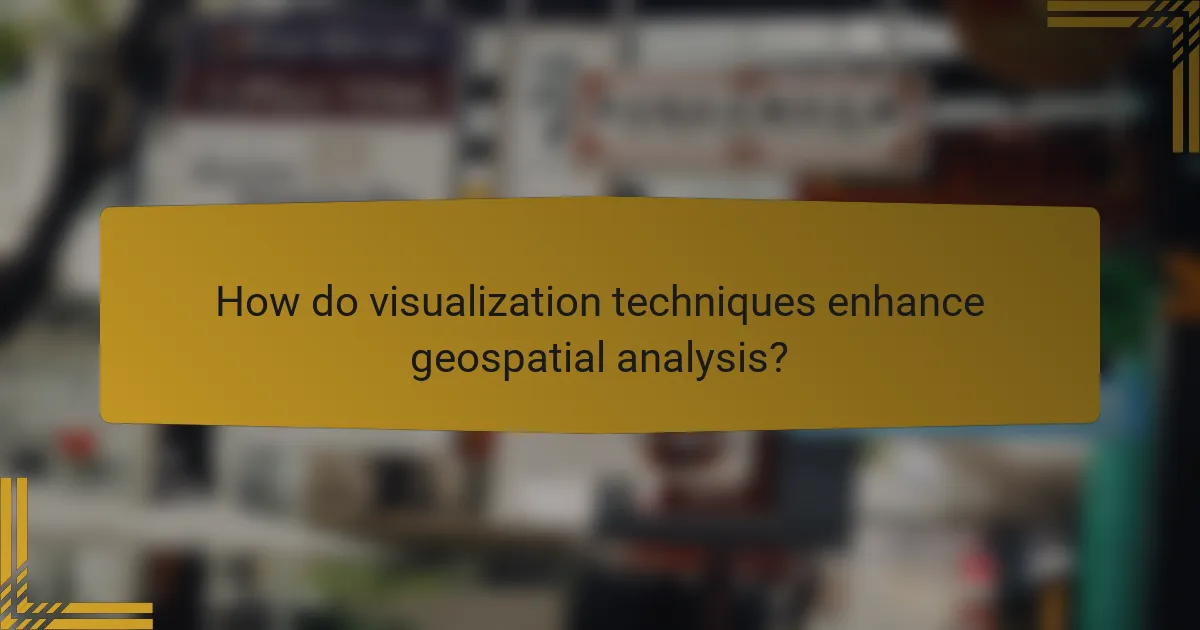
How do visualization techniques enhance geospatial analysis?
Visualization techniques significantly enhance geospatial analysis by transforming complex data into understandable visual formats. These techniques allow analysts to identify patterns, trends, and anomalies that might not be evident in raw data.
Layering data for insights
Layering data involves superimposing multiple datasets on a single map, allowing for comprehensive analysis of spatial relationships. For example, combining demographic data with transportation networks can reveal accessibility issues in urban planning.
When layering, it’s crucial to maintain clarity. Use transparency and distinct colors to differentiate layers, ensuring that overlapping information remains interpretable. Avoid clutter by limiting the number of layers to those that provide meaningful insights.
3D visualization for depth perception
3D visualization enhances depth perception, making it easier to understand terrain and spatial relationships. Tools like GIS software can create three-dimensional models of landscapes, which help in visualizing elevation changes and urban structures.
When using 3D visualizations, consider the audience’s familiarity with such formats. Provide interactive elements that allow users to manipulate the view, helping them grasp complex spatial arrangements. However, be cautious of performance issues; ensure that the software can handle the data load without lag.
Heat maps for density analysis
Heat maps are effective for visualizing the density of data points across a geographic area, highlighting concentrations and trends. For instance, a heat map can show areas with high foot traffic, aiding businesses in site selection.
To create effective heat maps, choose appropriate color gradients that clearly indicate varying densities. Avoid using too many colors, as this can confuse viewers. Regularly update heat maps to reflect current data, ensuring that decisions are based on the most relevant information.
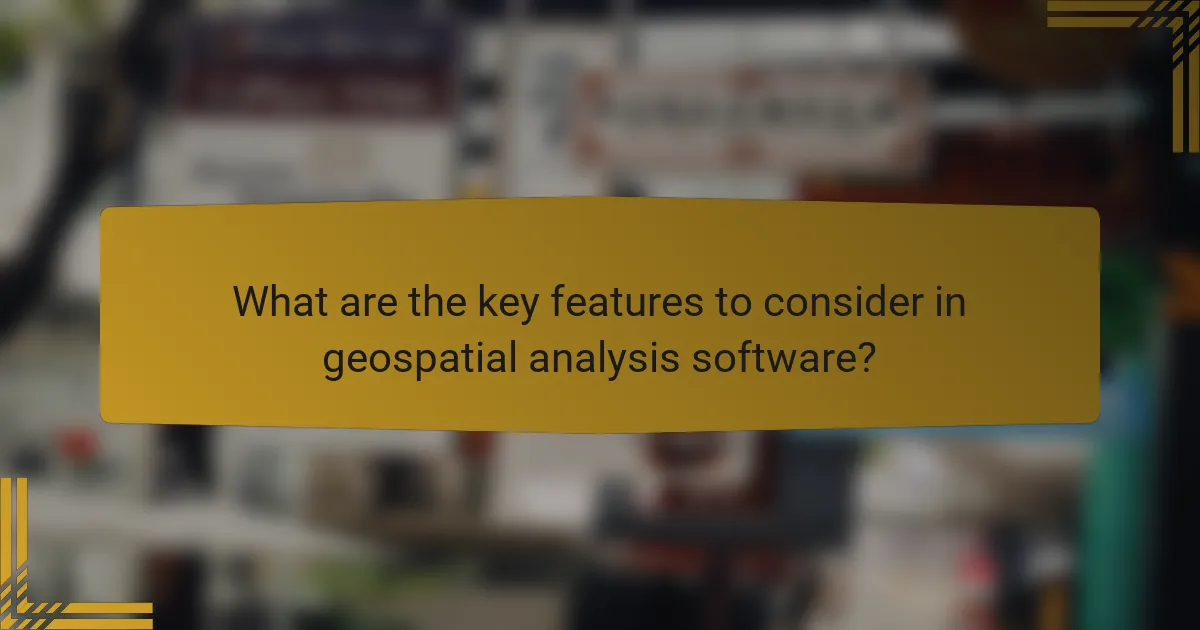
What are the key features to consider in geospatial analysis software?
Key features to consider in geospatial analysis software include data integration capabilities, user-friendly interfaces, real-time data processing, and collaboration tools. These elements enhance the software’s effectiveness in analyzing spatial data and facilitating decision-making processes.
Data integration capabilities
Data integration capabilities are essential for geospatial analysis software as they allow users to combine various data sources seamlessly. Look for tools that support multiple formats, such as shapefiles, GeoJSON, and raster data, to ensure compatibility with existing datasets.
Effective integration can significantly enhance analysis by providing a comprehensive view of spatial relationships. Software that can pull in real-time data from APIs or databases can further enrich insights and improve decision-making.
User-friendly interface
A user-friendly interface is crucial for maximizing productivity and minimizing the learning curve. Geospatial analysis software should offer intuitive navigation, clear menus, and easily accessible tools for visualizing and manipulating data.
Consider platforms that provide customizable dashboards and drag-and-drop functionalities, allowing users to tailor their workspace to their specific needs. This can lead to more efficient workflows and quicker insights.
Real-time data processing
Real-time data processing capabilities enable users to analyze and visualize data as it is generated, which is vital for time-sensitive applications. Look for software that can handle streaming data and update visualizations dynamically.
This feature is particularly important in fields such as disaster response or urban planning, where timely information can significantly impact outcomes. Ensure the software can manage large datasets without compromising performance.
Collaboration tools
Collaboration tools are essential for teams working on geospatial projects, allowing multiple users to share insights and data effectively. Look for software that includes features like shared workspaces, commenting, and version control to facilitate teamwork.
Additionally, consider platforms that support exporting maps and reports in various formats, making it easier to communicate findings with stakeholders. This enhances transparency and encourages informed decision-making across teams.
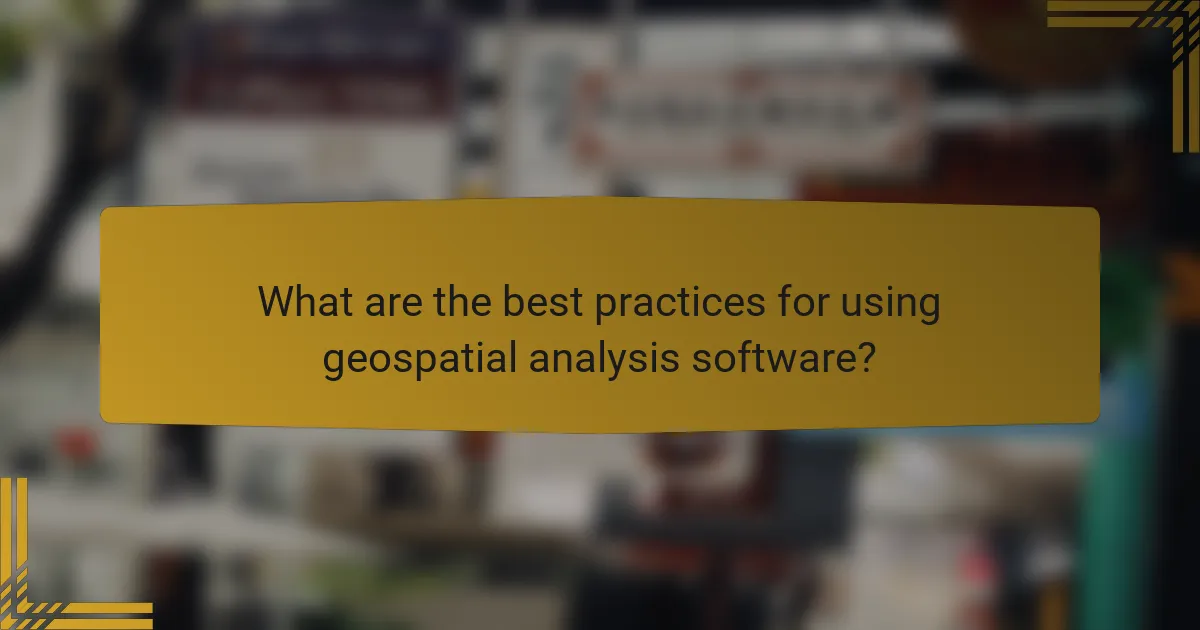
What are the best practices for using geospatial analysis software?
Best practices for using geospatial analysis software include maintaining regular data updates, providing adequate training for users, and establishing clear visualization objectives. These practices ensure that the analysis remains relevant, accurate, and effective in conveying insights.
Regular data updates
Keeping data current is crucial for effective geospatial analysis. Regular updates help reflect changes in the environment, demographics, or other relevant factors. Aim to refresh your datasets at least quarterly, or more frequently if significant changes are expected.
Utilize automated data feeds whenever possible to streamline the update process. This reduces manual errors and ensures that your analysis is based on the latest information. For example, integrating real-time data sources can enhance the accuracy of location-based insights.
Training for users
Providing comprehensive training for users is essential to maximize the potential of geospatial analysis software. Users should be familiar with the software’s features, data handling, and visualization techniques. Consider offering workshops or online courses tailored to different skill levels.
Encourage ongoing learning through resources such as tutorials, webinars, and user forums. This not only enhances user confidence but also fosters a culture of innovation as users explore advanced functionalities and share best practices.
Clear visualization objectives
Establishing clear objectives for visualizations is vital for effective communication of geospatial data. Define what insights you want to convey and who your audience is. This clarity will guide the choice of visualization types, such as heat maps, choropleth maps, or 3D models.
Consider using a checklist to evaluate your visualizations against these objectives. Ensure that each visualization is easy to interpret, accurately represents the data, and highlights key findings. Avoid clutter and focus on simplicity to enhance viewer engagement and understanding.
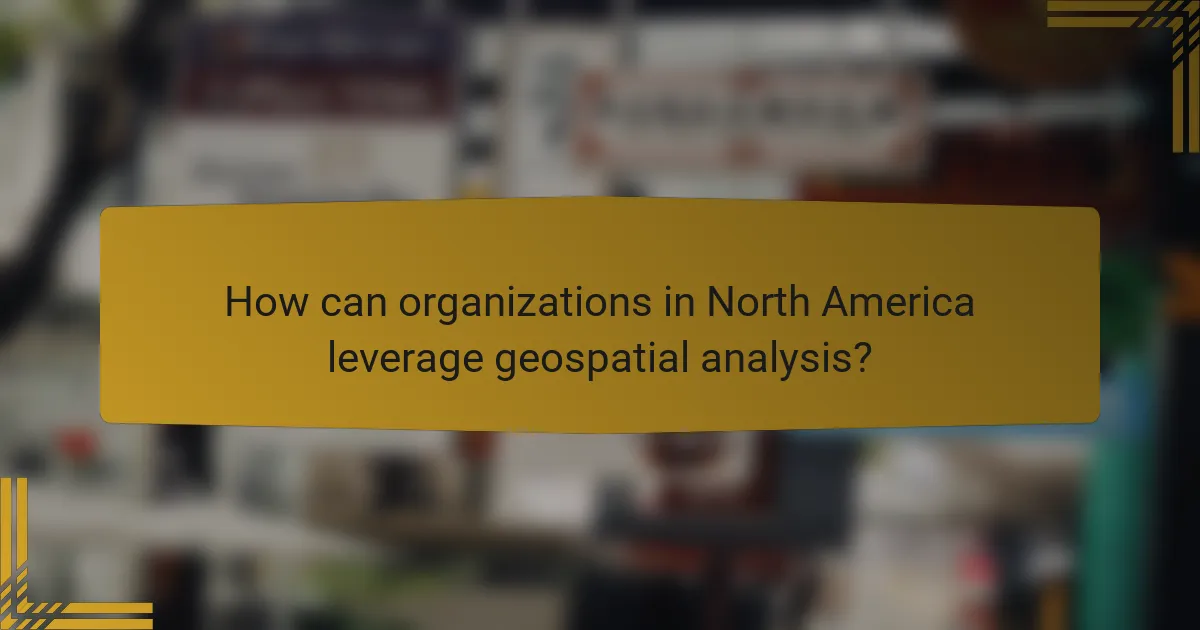
How can organizations in North America leverage geospatial analysis?
Organizations in North America can leverage geospatial analysis to enhance decision-making, optimize resource allocation, and improve operational efficiency. By utilizing various visualization techniques and tools, they can gain insights into spatial data that inform urban planning, environmental monitoring, and transportation logistics.
Urban planning and development
Geospatial analysis plays a crucial role in urban planning and development by providing insights into land use, population density, and infrastructure needs. Planners can visualize data on zoning, demographics, and environmental constraints to make informed decisions about new developments and public services.
For effective urban planning, organizations should consider utilizing Geographic Information Systems (GIS) to create detailed maps and models. These tools allow planners to simulate different scenarios and assess the potential impacts of proposed changes, ensuring sustainable growth and community engagement.
Environmental monitoring
In environmental monitoring, geospatial analysis helps organizations track changes in land use, assess natural resources, and manage environmental risks. By visualizing data related to air quality, water resources, and biodiversity, stakeholders can identify trends and make data-driven decisions to protect ecosystems.
Organizations can implement remote sensing technologies and GIS to gather and analyze environmental data efficiently. Regular monitoring can reveal critical insights, such as the effects of climate change on local habitats, enabling timely interventions and policy adjustments.
Transportation logistics
Transportation logistics benefit significantly from geospatial analysis by optimizing routes, reducing costs, and improving delivery times. Organizations can analyze traffic patterns, road conditions, and geographic barriers to enhance supply chain efficiency and customer satisfaction.
To maximize the effectiveness of geospatial tools in logistics, companies should invest in real-time tracking systems and route optimization software. These technologies can help identify the most efficient paths and adapt to changing conditions, ultimately leading to better resource management and reduced operational expenses.