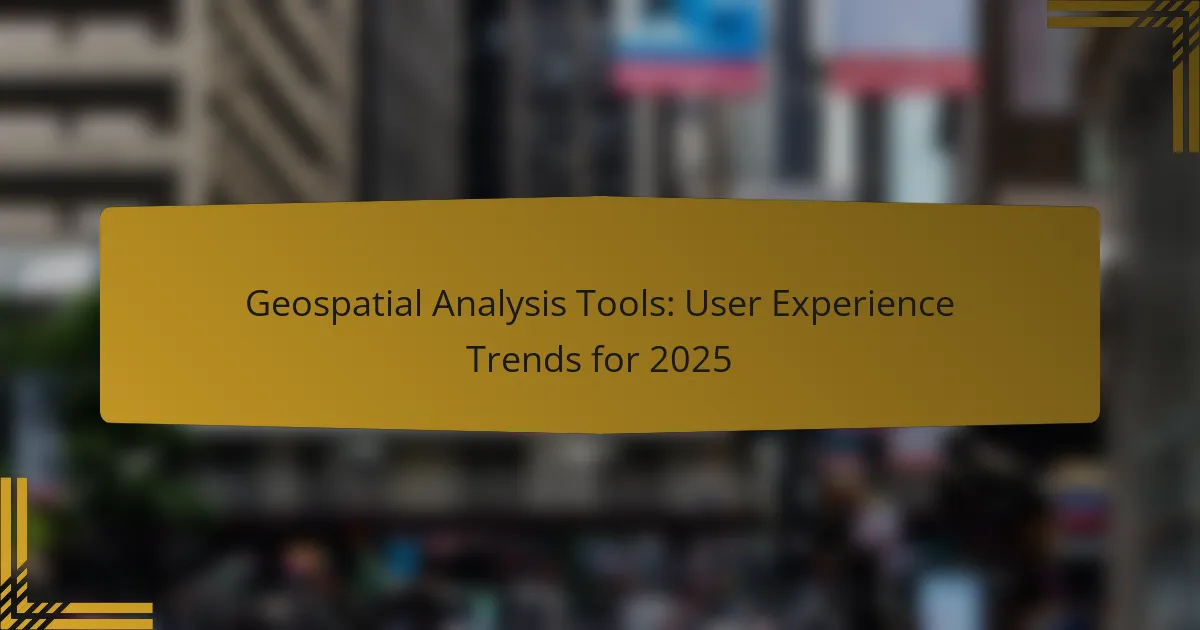As we look towards 2025, the landscape of geospatial analysis tools is evolving with a focus on enhancing user experience. Leading platforms like ArcGIS Online, QGIS, and Mapbox are prioritizing automation, mobile access, and AI integration to streamline workflows and improve data interpretation. Key trends emphasize user-centric design and real-time data processing, making geospatial analysis more intuitive and accessible across diverse industries.
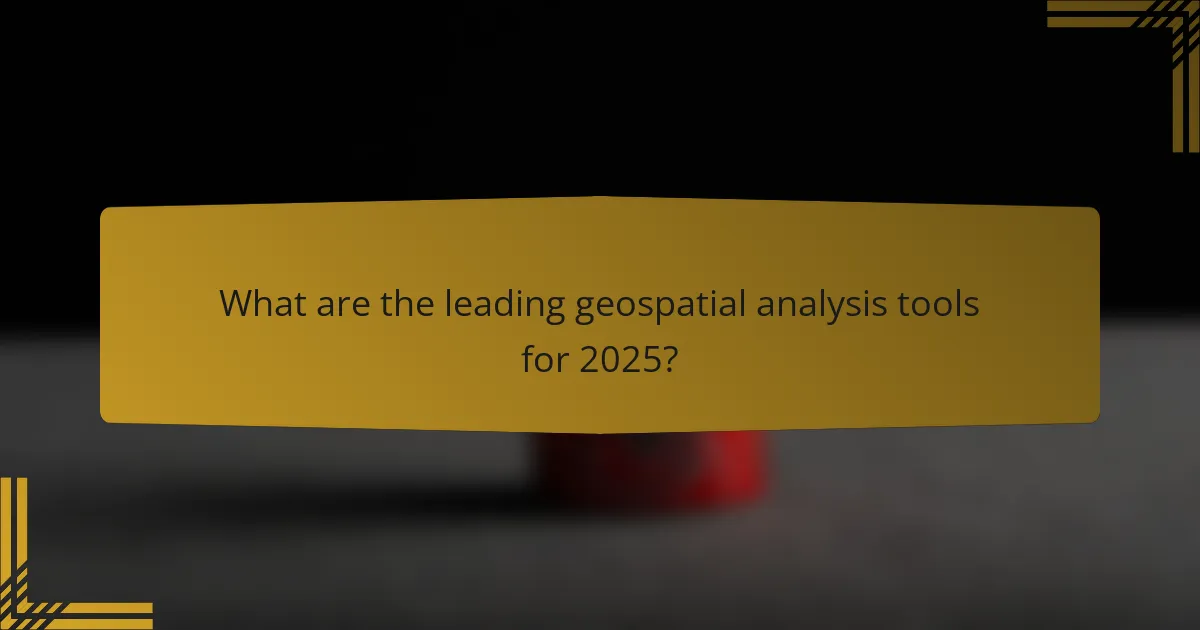
What are the leading geospatial analysis tools for 2025?
The leading geospatial analysis tools for 2025 include ArcGIS Online, QGIS, Mapbox, Google Earth Engine, and Carto. These platforms are designed to help users visualize, analyze, and interpret spatial data effectively, catering to various needs from professional to educational environments.
ArcGIS Online
ArcGIS Online is a cloud-based mapping and analysis tool that allows users to create interactive maps and perform spatial analysis. It is widely used in various sectors, including urban planning and environmental management, due to its extensive data integration capabilities.
Key features include customizable maps, real-time data updates, and a user-friendly interface. Users should consider subscription costs, which can vary based on the level of service and features required, typically ranging from hundreds to thousands of USD annually.
QGIS
QGIS is an open-source desktop application that provides powerful geospatial analysis tools without the cost of commercial software. It supports a wide range of formats and offers extensive plugins for enhanced functionality.
Users appreciate its flexibility and community support, making it suitable for both beginners and advanced users. However, the learning curve can be steeper compared to more user-friendly platforms, so new users should invest time in tutorials and community forums.
Mapbox
Mapbox is a versatile mapping platform known for its high-quality visualizations and customizable maps. It is particularly popular among developers for integrating maps into web and mobile applications.
With a focus on performance and aesthetics, Mapbox allows users to create visually engaging maps using vector tiles and various data sources. Pricing is usage-based, which can be economical for small projects but may escalate with high traffic applications.
Google Earth Engine
Google Earth Engine is a cloud-based platform designed for large-scale geospatial analysis, particularly in environmental research. It provides access to a vast repository of satellite imagery and geospatial datasets.
This tool is ideal for researchers and scientists looking to analyze environmental changes over time. Users should be aware of the need for programming skills, as the platform uses JavaScript and Python for custom analyses.
Carto
Carto is a cloud-based platform focused on location intelligence and data visualization. It enables users to create interactive maps and perform spatial analysis with ease, making it suitable for businesses and organizations looking to leverage geospatial data.
Carto’s user-friendly interface and robust analytical tools make it accessible for non-technical users. Pricing is tiered based on features and data usage, so organizations should evaluate their needs to choose the right plan.
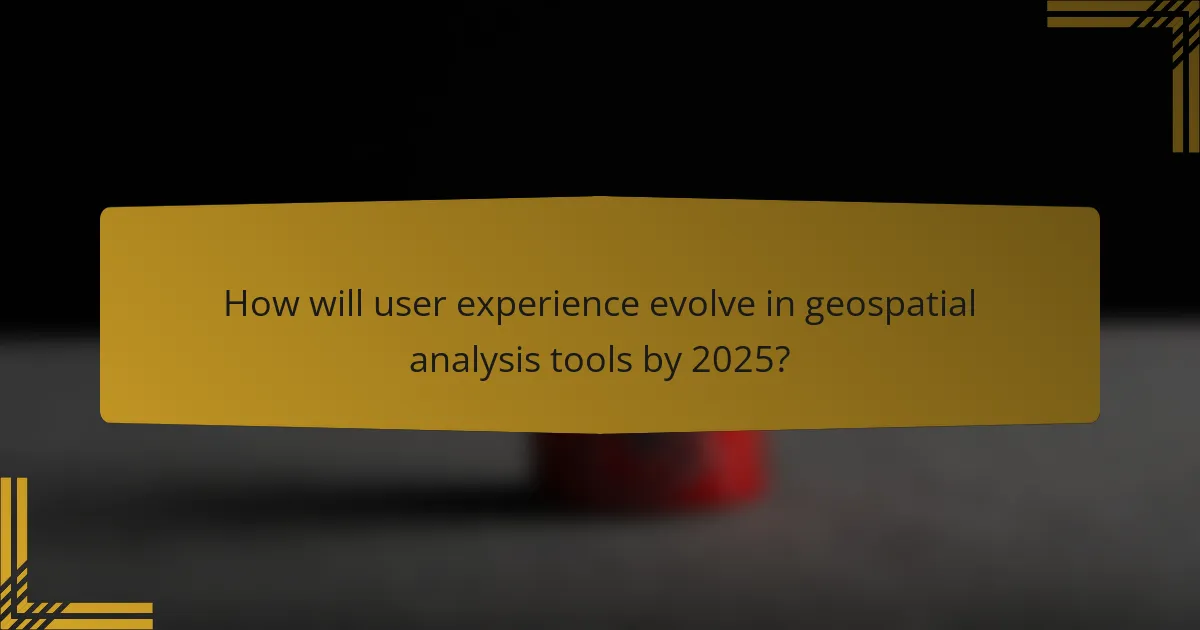
How will user experience evolve in geospatial analysis tools by 2025?
User experience in geospatial analysis tools is set to improve significantly by 2025, focusing on automation, visualization, mobile access, and AI integration. These advancements will streamline workflows, enhance data interpretation, and provide users with more accessible and intuitive interfaces.
Increased automation
By 2025, automation will play a crucial role in geospatial analysis, allowing users to perform complex tasks with minimal manual input. Tools will increasingly automate data collection, processing, and analysis, reducing the time required for these tasks from hours to potentially just minutes.
Users can expect features like automated data cleaning and anomaly detection, which will enhance data quality and reliability. This shift will enable analysts to focus more on interpreting results rather than getting bogged down in data preparation.
Enhanced data visualization
Data visualization will become more sophisticated, allowing users to interact with geospatial data in real-time. Tools will offer advanced graphical representations, such as 3D mapping and augmented reality overlays, making it easier to understand complex datasets.
Expect features like customizable dashboards that allow users to tailor visual outputs to their specific needs. This personalization will facilitate quicker decision-making and improve the overall user experience.
Improved mobile accessibility
Mobile accessibility will be a key focus, with geospatial analysis tools optimized for smartphones and tablets. By 2025, users will be able to conduct analyses and access data on-the-go, making it easier to collaborate and share insights in real-time.
Mobile versions of these tools will prioritize user-friendly interfaces and responsive designs, ensuring that functionality is not compromised. This shift will cater to the increasing demand for remote work and field data collection.
Integration with AI
AI integration will revolutionize geospatial analysis by providing predictive analytics and machine learning capabilities. By 2025, users can expect tools that not only analyze data but also generate insights and forecasts based on historical trends.
AI will assist in identifying patterns and anomalies that may not be immediately apparent, enhancing decision-making processes. Users should be prepared to leverage these advanced features to gain a competitive edge in their analyses.
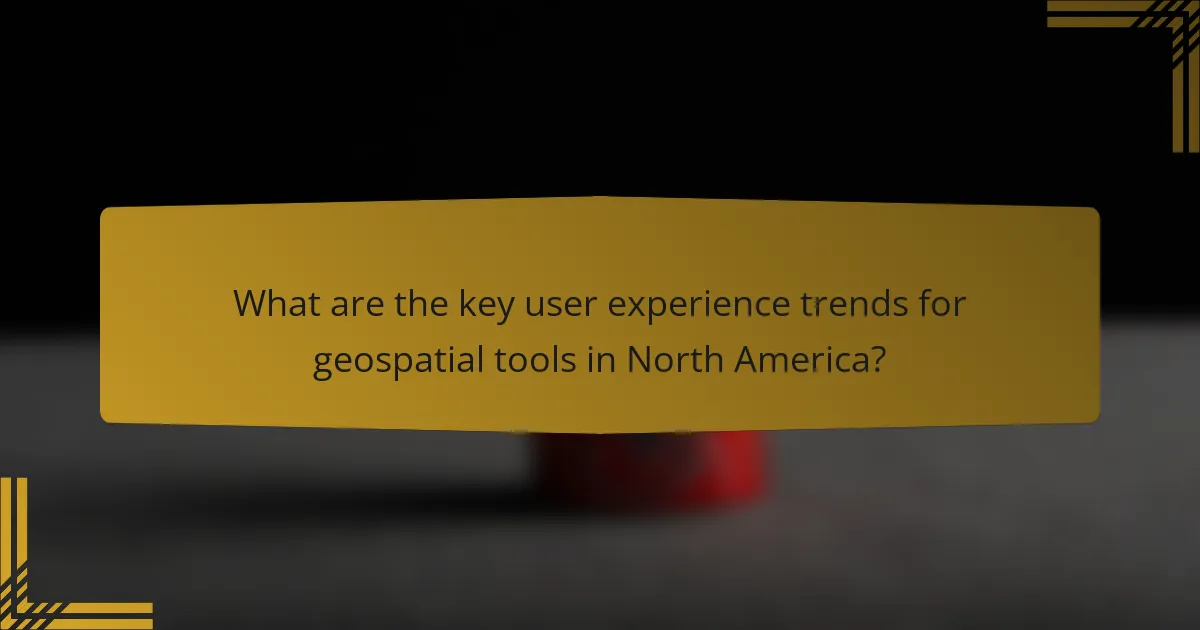
What are the key user experience trends for geospatial tools in North America?
Key user experience trends for geospatial tools in North America include a strong emphasis on user-centric design, enhanced real-time data processing capabilities, and improved collaboration features. These trends aim to make geospatial analysis more intuitive, efficient, and accessible for users across various industries.
Focus on user-centric design
User-centric design is becoming increasingly important in geospatial tools, prioritizing the needs and preferences of users. This approach involves creating interfaces that are intuitive and easy to navigate, allowing users to focus on analysis rather than struggling with complex functionalities.
To achieve effective user-centric design, developers should conduct user research and usability testing. Gathering feedback from actual users can help identify pain points and areas for improvement, ensuring that the tools meet real-world needs.
Real-time data processing
Real-time data processing is a crucial trend in geospatial analysis, enabling users to access and analyze data as it is generated. This capability allows for more timely decision-making and enhances the overall effectiveness of geospatial applications.
Implementing real-time data processing requires robust infrastructure and efficient algorithms. Users should consider tools that can handle large datasets with low latency, ideally processing updates in the low tens of milliseconds to ensure seamless interactions.
Collaboration features
Collaboration features are essential for modern geospatial tools, allowing multiple users to work together effectively. These features can include shared workspaces, real-time editing, and integrated communication tools, facilitating teamwork across different locations.
When selecting geospatial tools, look for those that offer strong collaboration capabilities, such as cloud-based solutions that support simultaneous access. This can significantly enhance productivity and ensure that teams can leverage collective insights in their analyses.
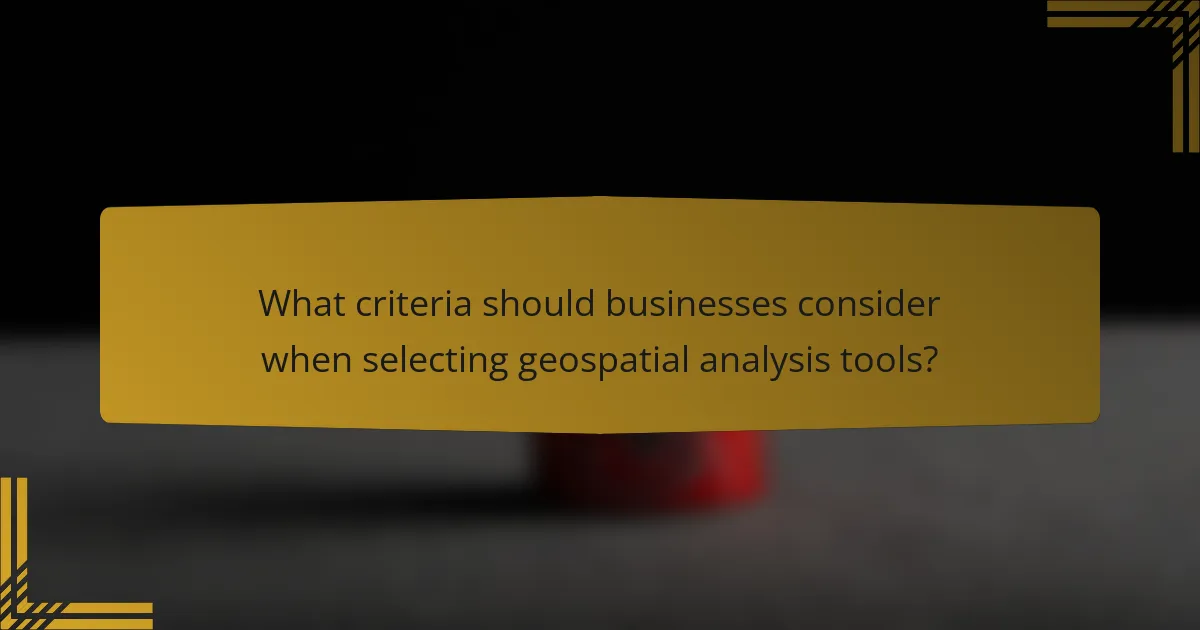
What criteria should businesses consider when selecting geospatial analysis tools?
Businesses should evaluate scalability, integration capabilities, and cost-effectiveness when selecting geospatial analysis tools. These criteria ensure that the tools can grow with the organization, work seamlessly with existing systems, and fit within budget constraints.
Scalability
Scalability refers to a tool’s ability to handle increasing amounts of data and users without performance degradation. Businesses should consider whether the tool can efficiently manage larger datasets and accommodate more users as their needs grow.
For example, a geospatial tool that performs well with a few hundred data points may struggle with millions. Look for solutions that offer cloud-based options or flexible licensing to support growth without significant additional costs.
Integration capabilities
Integration capabilities are crucial for ensuring that geospatial analysis tools can work with other software and data sources. A tool that easily integrates with existing systems, such as CRM or ERP platforms, can enhance data analysis and improve workflow efficiency.
When evaluating tools, check for compatibility with popular data formats and APIs. Tools that support integration with GIS databases or allow for custom connectors can provide a significant advantage in data management and analysis.
Cost-effectiveness
Cost-effectiveness involves assessing the value a geospatial analysis tool provides relative to its price. Businesses should consider not only the initial purchase cost but also ongoing expenses such as maintenance, training, and potential upgrades.
It’s beneficial to compare subscription models versus one-time purchases. A subscription model may offer lower upfront costs and regular updates, while a one-time purchase could be more economical for long-term use. Always calculate the total cost of ownership over several years to make an informed decision.
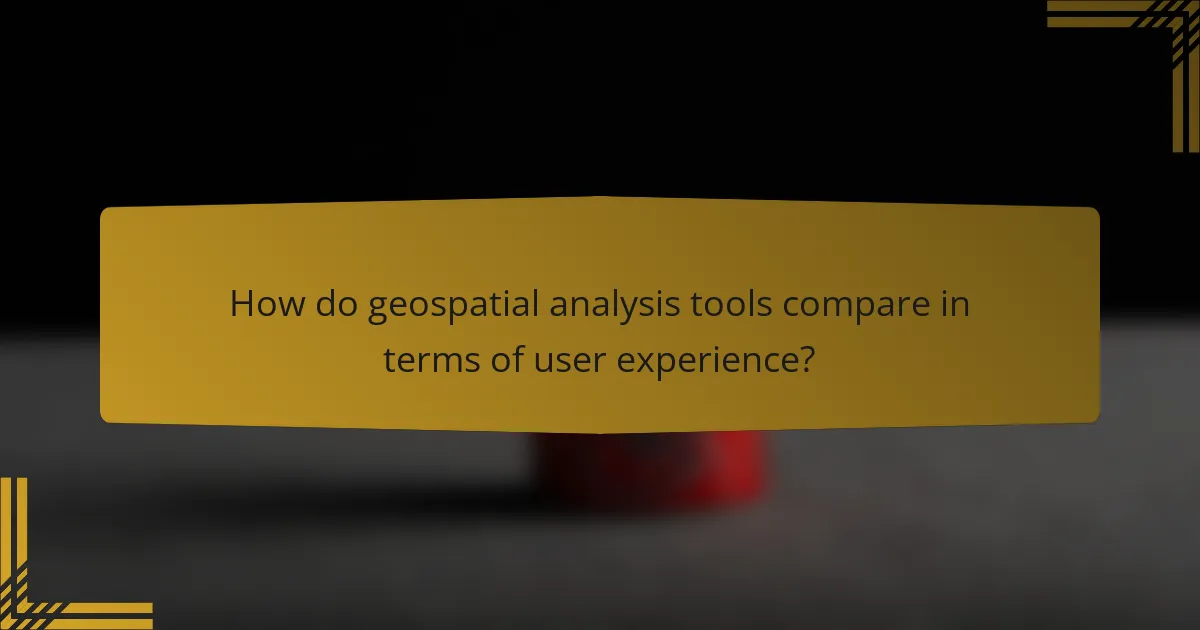
How do geospatial analysis tools compare in terms of user experience?
Geospatial analysis tools vary significantly in user experience, impacting how effectively users can perform spatial analysis tasks. Key factors include interface design, ease of use, and the availability of support resources.
ArcGIS vs QGIS
ArcGIS is known for its robust features and professional-grade capabilities, making it suitable for complex projects. However, its user experience can be hindered by a steep learning curve and licensing costs, which may be prohibitive for some users.
In contrast, QGIS offers a more user-friendly interface and is open-source, allowing for free access and customization. While it may lack some advanced features of ArcGIS, QGIS is increasingly popular among users who prioritize accessibility and community support.
Mapbox vs Google Earth Engine
Mapbox excels in providing customizable maps and visualizations, making it a favorite for developers and designers. Its user experience is enhanced by an intuitive interface and extensive documentation, though it may require some coding knowledge for full functionality.
Google Earth Engine, on the other hand, is tailored for large-scale geospatial data analysis, offering powerful processing capabilities. While it provides a wealth of data and tools, users may find its interface less straightforward, necessitating a deeper understanding of geospatial concepts to navigate effectively.
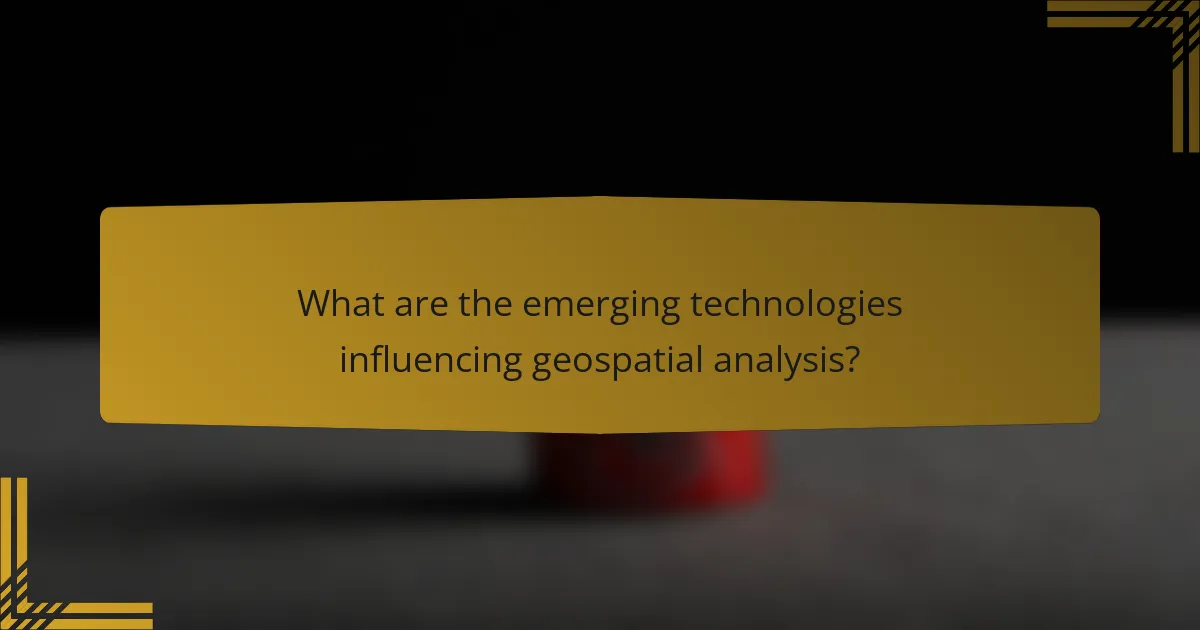
What are the emerging technologies influencing geospatial analysis?
Emerging technologies such as machine learning, cloud computing, and augmented reality are significantly shaping geospatial analysis. These innovations enhance data processing, improve accuracy, and enable more interactive visualizations, leading to better decision-making in various fields.
Machine learning
Machine learning is transforming geospatial analysis by enabling systems to learn from data patterns and make predictions. This technology can automate the classification of geographic features, improving the efficiency of data processing and analysis.
For instance, machine learning algorithms can analyze satellite imagery to identify land use changes or detect environmental changes over time. By leveraging large datasets, these models can achieve high accuracy, often exceeding traditional methods.
When implementing machine learning in geospatial projects, consider the quality and quantity of your data. Ensure that your datasets are well-labeled and representative to avoid biases in the model’s predictions. Common pitfalls include overfitting the model to training data and neglecting to validate results against real-world scenarios.