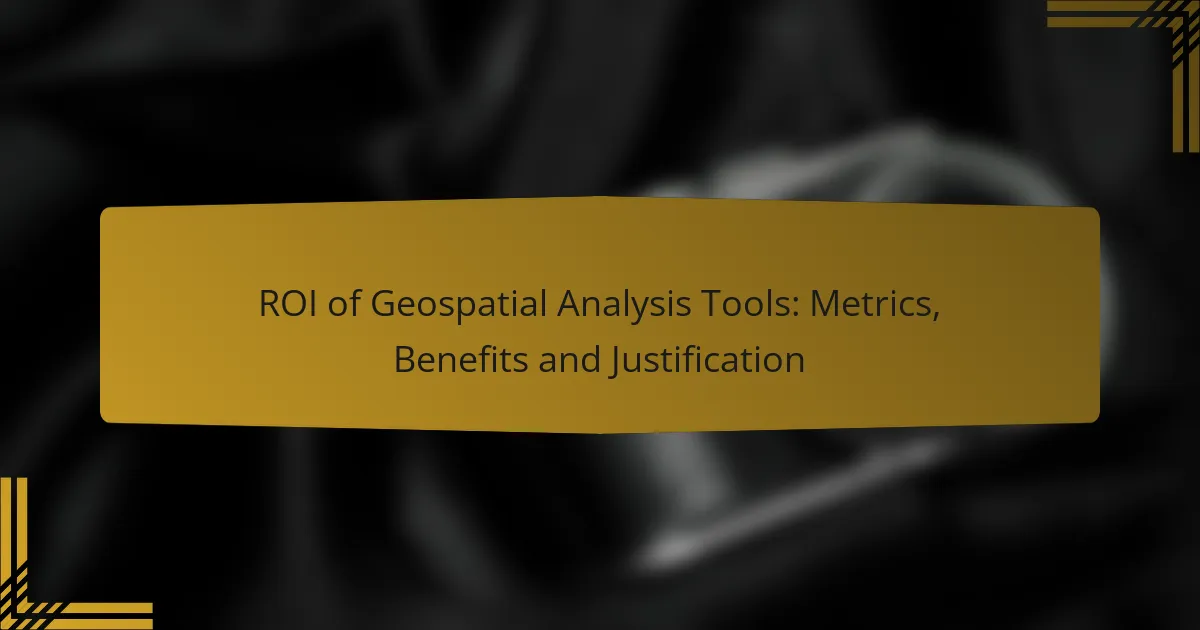Geospatial analysis tools play a crucial role in enhancing the return on investment (ROI) for organizations by providing valuable insights that inform decision-making and optimize resource management. By utilizing spatial data, these tools enable more efficient project planning and execution, ultimately leading to cost savings and improved outcomes. To effectively measure ROI, organizations can focus on key metrics such as cost-benefit analysis, time savings, and user adoption rates, ensuring that the value of these technologies is clearly understood and justified.
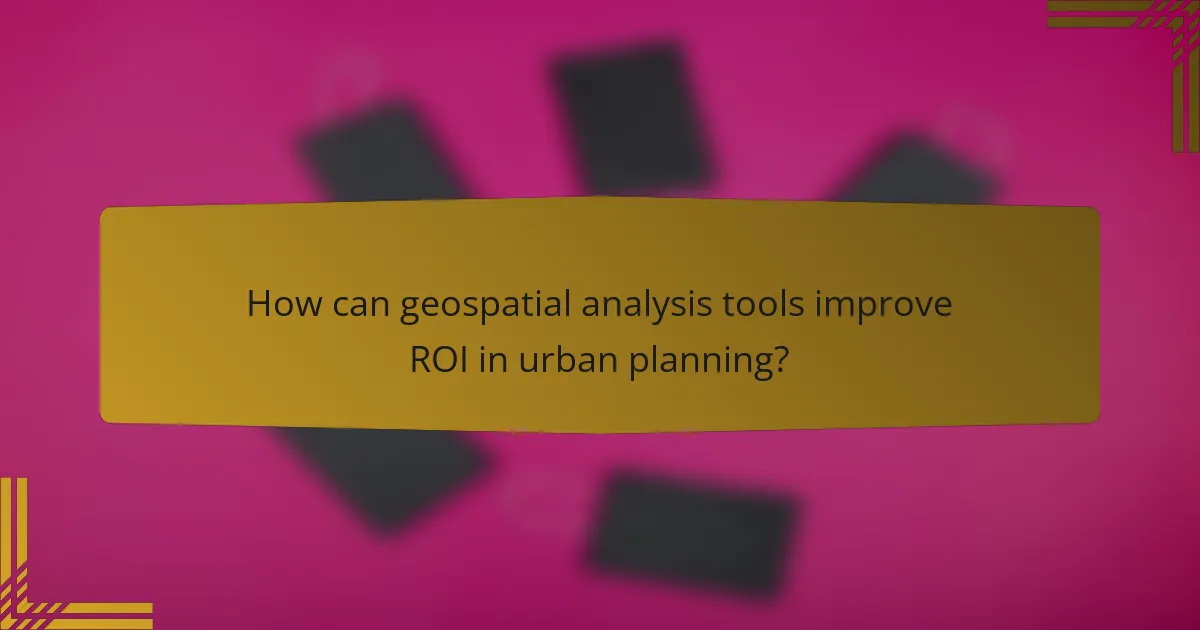
How can geospatial analysis tools improve ROI in urban planning?
Geospatial analysis tools enhance return on investment (ROI) in urban planning by providing data-driven insights that lead to better decision-making and resource management. By leveraging spatial data, planners can optimize projects, reduce costs, and improve overall efficiency.
Enhanced decision-making
Geospatial analysis tools enable urban planners to visualize complex data sets, which aids in making informed decisions. By using maps and spatial models, planners can assess the impact of various scenarios, such as zoning changes or infrastructure developments, before implementation.
For instance, a city might use geospatial tools to evaluate potential sites for new parks, considering factors like population density and accessibility. This helps ensure that decisions align with community needs and priorities.
Cost savings through efficiency
Implementing geospatial analysis can lead to significant cost savings by streamlining processes and reducing redundancies. By automating data collection and analysis, planners can save time and resources that would otherwise be spent on manual tasks.
For example, using geospatial tools to analyze traffic patterns can help identify areas where road improvements are needed, allowing for targeted investments rather than broad, expensive upgrades. This focused approach can lead to savings in both time and budget.
Improved resource allocation
Geospatial analysis allows urban planners to allocate resources more effectively by identifying areas of need and opportunity. By analyzing demographic and spatial data, planners can prioritize projects that will have the greatest impact on community development.
A city might use these tools to determine where to place new public services, such as libraries or community centers, ensuring they are accessible to the populations that need them most. This strategic allocation can enhance community engagement and satisfaction.
Data-driven insights for policy
Geospatial analysis provides valuable insights that can inform policy decisions and urban development strategies. By utilizing spatial data, planners can evaluate the effectiveness of existing policies and identify areas for improvement.
For instance, analyzing housing data in relation to transportation access can help policymakers understand the implications of zoning laws and housing affordability. This evidence-based approach supports the creation of policies that are responsive to the needs of the community.
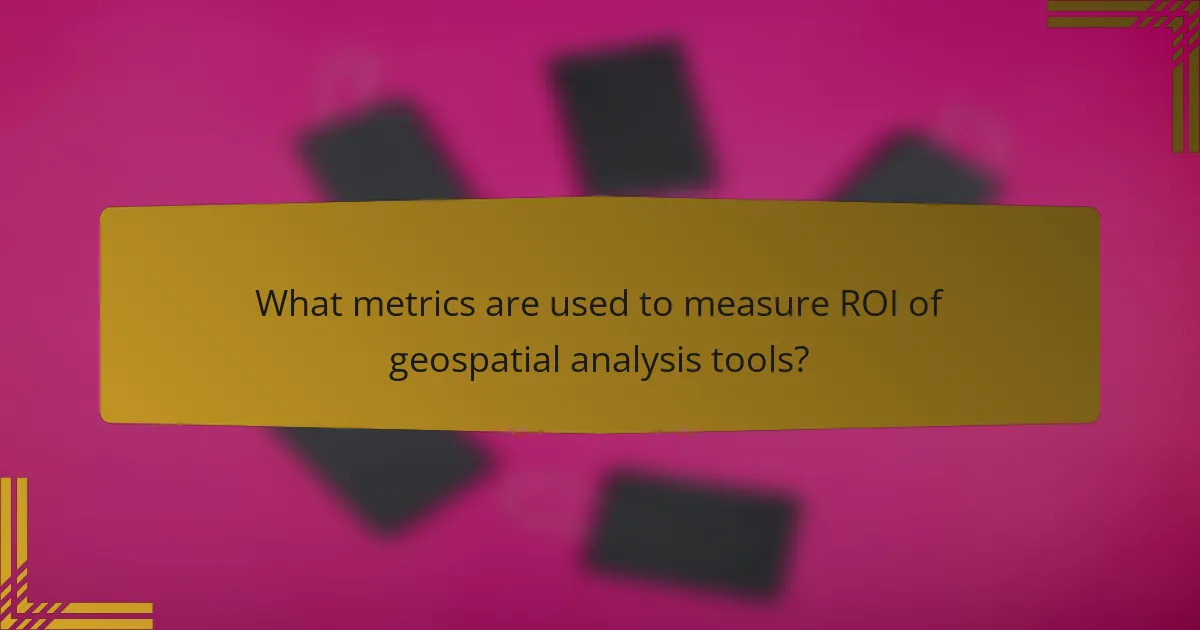
What metrics are used to measure ROI of geospatial analysis tools?
To measure the ROI of geospatial analysis tools, organizations typically focus on metrics such as cost-benefit analysis, time savings, accuracy in forecasting, and user adoption rates. These metrics help quantify the value derived from implementing geospatial technologies in decision-making processes.
Cost-benefit analysis
Cost-benefit analysis evaluates the financial return on investment by comparing the costs of implementing geospatial tools against the benefits gained. This includes direct savings, such as reduced operational costs, and indirect benefits, like improved decision-making leading to increased revenue.
When performing a cost-benefit analysis, consider both tangible and intangible factors. For instance, while software licensing fees are straightforward, the value of enhanced customer insights may be harder to quantify but equally significant.
Time savings metrics
Time savings metrics assess how much time geospatial analysis tools save compared to traditional methods. This can be measured in terms of reduced hours spent on data collection, analysis, and reporting, which directly impacts productivity.
For example, organizations may find that geospatial tools cut project planning time from several weeks to a few days. Tracking these time savings can help justify the investment by highlighting increased efficiency and faster project turnaround.
Increased accuracy in forecasting
Increased accuracy in forecasting is a critical metric that evaluates how geospatial analysis enhances predictive capabilities. Accurate forecasts lead to better resource allocation, risk management, and strategic planning.
Organizations can measure this by comparing the accuracy of forecasts made with and without geospatial tools. Improvements in forecasting accuracy can lead to significant cost savings and better overall performance, making this metric vital for ROI assessment.
User adoption rates
User adoption rates indicate how effectively employees are integrating geospatial analysis tools into their workflows. High adoption rates suggest that the tools are user-friendly and provide value, while low rates may signal issues with training or tool relevance.
To improve user adoption, organizations should provide adequate training and support. Monitoring adoption rates can help identify areas for improvement and ensure that the investment in geospatial tools is maximized.
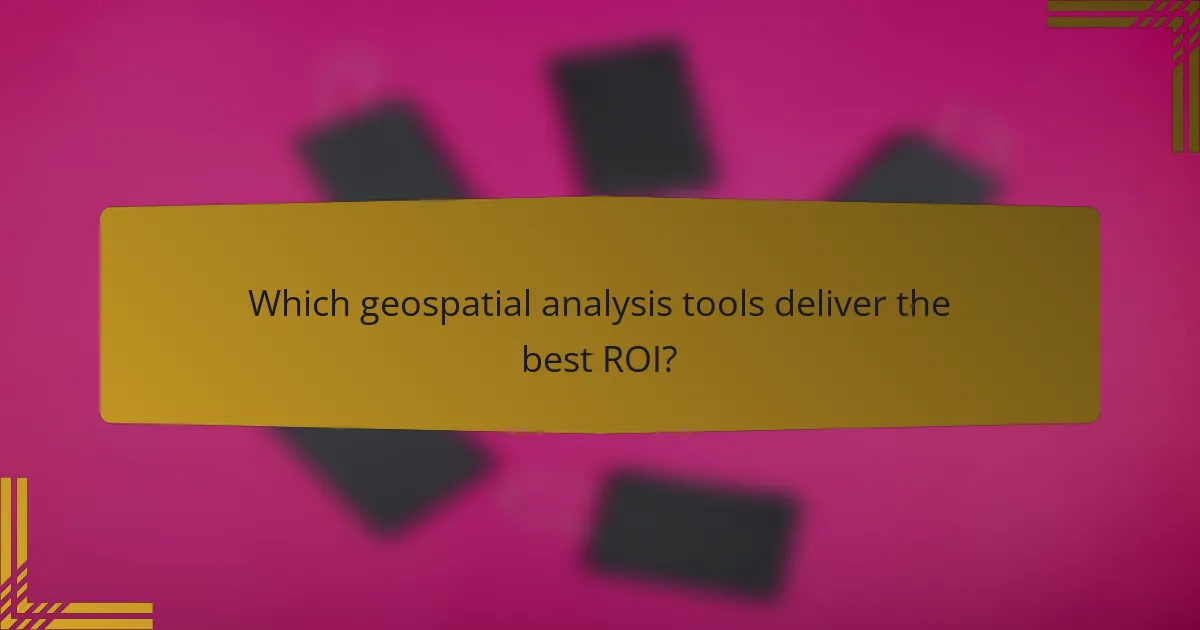
Which geospatial analysis tools deliver the best ROI?
Geospatial analysis tools that deliver the best return on investment (ROI) typically combine powerful features with user-friendly interfaces, making them accessible to a wide range of users. Key factors to consider include cost, functionality, scalability, and the specific needs of your organization.
ArcGIS by Esri
ArcGIS by Esri is a leading geospatial analysis tool known for its comprehensive suite of features that cater to various industries. It offers advanced spatial analysis, mapping capabilities, and data management tools, making it suitable for both small businesses and large enterprises.
When considering ArcGIS, evaluate the licensing costs, which can range from hundreds to thousands of USD annually, depending on the features required. Organizations often find that the robust support and extensive resources provided by Esri justify the investment.
QGIS
QGIS is an open-source geospatial analysis tool that provides a cost-effective alternative to commercial software. It offers a wide range of features, including data visualization, editing, and analysis capabilities, all without licensing fees.
While QGIS is highly customizable and supported by a strong community, users may need to invest time in learning the software and troubleshooting. It is ideal for organizations looking to minimize costs while still leveraging powerful geospatial analysis tools.
MapInfo Professional
MapInfo Professional is a desktop GIS software that focuses on business mapping and spatial analysis. It is particularly popular among organizations that need to visualize data geographically to inform decision-making processes.
With pricing typically in the mid-range for GIS software, MapInfo offers a balance between functionality and cost. Users should consider its ease of use and the availability of training resources to maximize ROI.
Google Earth Pro
Google Earth Pro is a free tool that provides basic geospatial analysis capabilities, including 3D visualization and data overlay features. It is particularly useful for users who need quick insights without extensive training or investment.
While it may not offer the depth of analysis found in more specialized tools, Google Earth Pro can be an excellent starting point for small projects or for users new to geospatial analysis. Organizations should assess whether its limitations align with their project requirements before relying on it for critical tasks.
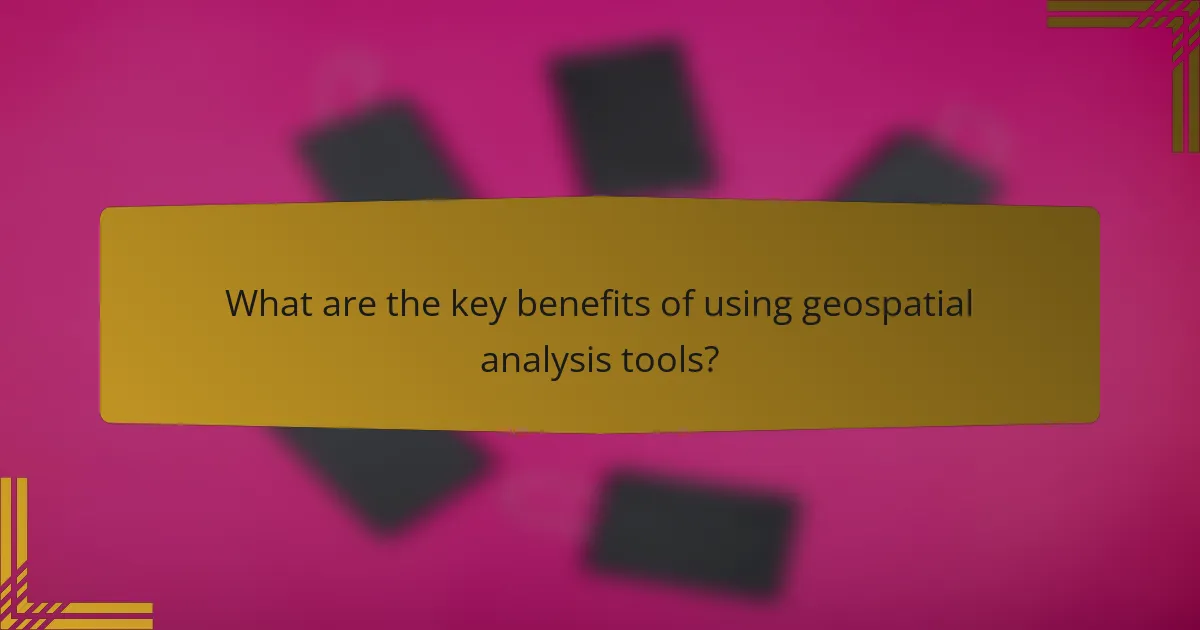
What are the key benefits of using geospatial analysis tools?
Geospatial analysis tools provide significant advantages by enabling organizations to visualize, analyze, and interpret spatial data effectively. These tools enhance decision-making processes, improve operational efficiency, and foster collaboration among various stakeholders.
Improved visualization of data
Geospatial analysis tools transform complex data sets into intuitive visual formats, such as maps and 3D models. This visualization makes it easier to identify patterns, trends, and anomalies that may not be apparent in traditional data presentations.
For example, a city planner can use geospatial tools to visualize population density and infrastructure, helping to make informed decisions about resource allocation and urban development. Effective visualization can lead to quicker insights and more impactful presentations.
Better collaboration among stakeholders
Geospatial analysis tools facilitate collaboration by providing a shared platform for stakeholders to access and interact with spatial data. This shared access ensures that all parties are on the same page, reducing misunderstandings and enhancing teamwork.
For instance, in a construction project, architects, engineers, and project managers can use these tools to view site plans and environmental data together, leading to more cohesive planning and execution. Regular updates and shared visualizations keep everyone informed and engaged.
Enhanced predictive analytics
Using geospatial analysis tools allows organizations to leverage historical data to forecast future trends and behaviors. By analyzing spatial relationships and patterns, businesses can make more accurate predictions about market dynamics or environmental changes.
For example, retailers can predict customer behavior based on geographic data, optimizing store locations and inventory management. This predictive capability can lead to significant cost savings and improved service delivery.
Streamlined workflows
Geospatial analysis tools help streamline workflows by automating data collection and analysis processes. This automation reduces manual tasks, minimizes errors, and accelerates project timelines.
For instance, a logistics company can use geospatial tools to optimize delivery routes in real-time, saving fuel and time. By integrating geospatial analysis into daily operations, organizations can enhance productivity and responsiveness to changing conditions.
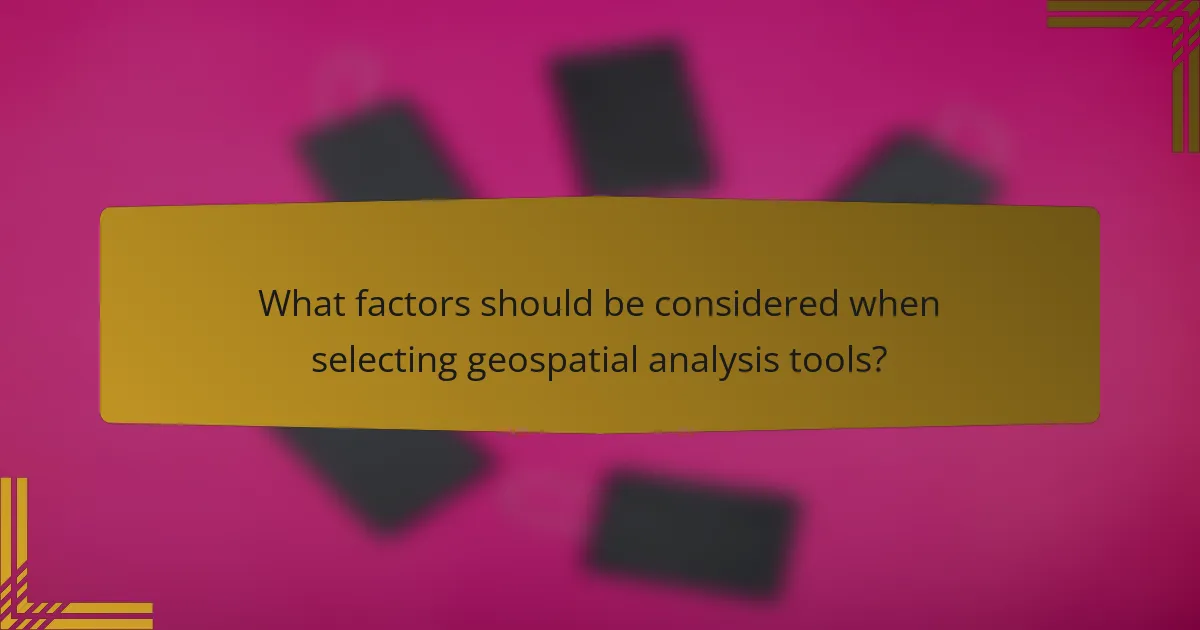
What factors should be considered when selecting geospatial analysis tools?
When selecting geospatial analysis tools, consider integration capabilities, user interface, data processing speed, and support for various data formats. These factors will significantly influence the effectiveness and efficiency of your geospatial projects.
Integration capabilities
Integration capabilities refer to how well a geospatial analysis tool can connect with other software and data sources. A tool that seamlessly integrates with existing systems, such as GIS platforms, databases, and APIs, can enhance workflow efficiency and data accessibility.
When evaluating integration options, check for compatibility with popular data formats like GeoJSON, Shapefiles, and KML. Additionally, consider whether the tool supports cloud services and third-party applications, as this can facilitate real-time data sharing and collaboration.
To ensure smooth integration, prioritize tools that offer robust documentation and active user communities. This support can help troubleshoot issues and optimize the use of the tool within your existing infrastructure.